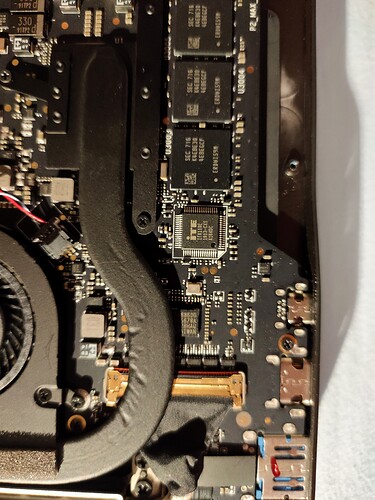Received my GPD P2 Max on Friday, setup went well and no BSODs observed. One thing though: the fan is always on, even when process manager shows 2% utilization and CPU clock is at 1.1 GHz. Have other people noticed this? Or is my unit defective?
I think GPD are aware of this issue and they have indicated a firmware update will be issued to resolve this in due course. Please be patient on this.
Hi, thanks for creating this topic. Can you confirm if you are running latest windows firmware and whether you have tried a clean install with that windows firmware?
I looked at the GPD P2 support site, and only saw a package from 0703. I assumed that it was the base package, and wouldn’t help. Did install: P2MAX.0.20-afu (BIOS) which didn’t address the issue.
Also, swapped out the 512GB SDD for a 1TB SDD, did a clean Win10 install, loaded drivers from: https://drive.google.com/open?id=1h_sK_HRAYZ14XxDeMxIsW_rosqFsh2I- but still had the same issue. (Currently am back with the 512GB until the problem is resolved…)
Oh, and also tried an Ubuntu install. (Everything worked except the touch screen) But still the fan never stops spinning…
Thanks for the thorough description and detail. I will take this out of the Non Service Affecting sub category as this should not be like this.
Yes I believe the 20190703 package is the base windows firmware as I understand.
Based on the update on Indiegogo, I installed the 0.21 BIOS update. It has reduced the fan noise, however, the fan is still always on. Also ran HWMonitor from CPUID, and noticed that the CPU temp is at 45C when idle. I would happily trade off 5C temperature increase for keeping the fan off 
@rscott13 - thanks for this information. It sounds to me that the fan is not temperature controlled and is by design always on? Usually a fan on event trigger is made when a cpu temp gets to certain degree and then fan off command made when under the trigger. I think. Unfortunately I have not yet received my device so I’m unable to know whether mine is always on too yet but will let you know hopefully in a couple of weeks when it arrives.
An interesting experiment would be for someone willing to unplug the fan and use monitoring diags to see how hot cpu gets (with fan off) and a light : moderate load on device.
Disclaimer: I am not suggesting you do this at all and will not accept any liability for any damaged caused by trying it. I’m just making an observation that it would be useful to see firstly at idle what temp the cpu runs at with fan pin unplugged. And then the same test with a couple of office documents open.
Maybe I’ll do this when I get mine soon.
FYI, I believe the Touchscreen issue has now been resolved. Please see here
It would be great if we could make a configuration file for an utility like NoteBookFanControl (see github repo here Releases · hirschmann/nbfc · GitHub) for the P2 Max, I use it on multiple windows laptops without any problem and it is really pleasant to be able to make our own fan speed profile based on the cpu temp. Like when you are in eco mode at night on your bed you could configure the cooling fan to stop when the cpu temp is less than say 50 degrees, and then a linear increase proportional to the cpu temp up to full speed at 70 degrees.
Admin Edit:
I think the below is very useful information and could maybe help others who would like to try find a solution to this problem: Thank you to @lp36746 for this.
Loïc PERRIN
Even with an idle CPU temperature at around 40 degrees C the fan is on and loud. Can you please share the Embedded controller ITE IT8110E datasheet or tell us what registers are used to control the fan speed ? I would like to make an NBFC (NoteBookFanControl) config file for the P2 Max so that everyone can configure it’s own fan speed profile. [Releases · hirschmann/nbfc · GitHub]
GPD HK
It is the active dissipation,we can’t make it no noise.
The technician give the feedback:they will not provide modified registers can easily lead to crashes and machine instability!
Loïc PERRIN
Thank you for your fast anwser, but I am quite dissapointed by your reply, this is my first funding on indiegogo and my first experience with GPD. This situation is a bit like buying a car with a defect that would make it brake all the time and the seller telling you that this is normal because it’s a disc brake… nonsense. How do you explain that this laptop is noisier than any other computer (with active dissipation) that I have?
I am really amazed by the P2 Max technically speaking and I really want to recommend it to everyone, but this behavior of the fan is a deal breaker and as long as this issue is not fixed I will not recommend buying this laptop to anyone. Also, modifying registers can lead to crashes and machine instability if we don’t have any documentation and mess with the wrong registers, that’s why I want to have this information
But if you really can’t provide this information, can you release another BIOS update with a fan speed profile like this : cpu < 40° = fan Off, 40° < cpu < 50° = 25% speed, 50° < cpu < 60° = 50% speed, 60° < cpu < 70° = 75% speed, cpu > 70° = full speed ? This would be awesome !
PS : The current profile is more like cpu < 50° = 50% speed, cpu > 50° = 100% speed
@Lp36746 - Haha sorry I’d been busy you beat me to it!
Thank you for helping me.
If you dont mind I will edit your post to include all of the technical information you shared on IGG.
Thank you again for joining us here.
This is the embedded controller of the P2 Max that controls among others the cooling fan, it would be great to have the complete datasheet but I don’t found it online. :-\
PS : the motherboard of this device is really nice, GPD made a good job here !
The fan looks like a standard shape. The backside of the fan has the model on it. When I repasted, I noticed it was a Sunon (pretty standard fan maker), but I didn’t take note of the model.
I think the answer GPD have given is not quite correct. The user can set whether they want active or passive cooling for their device. Some people may want active if gaming etc. others wanting to conserve max battery may opt for passive cooling.
You can change the setting in Windows here: by following these steps: https://www.isunshare.com/windows-10/activate-or-deactivate-system-cooling-policy-in-windows-10.html
I tried this but it does not do much at all but this would make sense if GPD have only done a Active Cooling Policy and have refused to do a passive cooling policy.
I think they should sort this out.
Agreed! GPD’s answer for not wanting to allow users to control the fan because “it can cause instabilities and crashes!” Is completely bogus. They can easily set a failsafe point just below Intel’s max temp rating for the chip to force the fan on at that point, but even if a user set the fan off completely (i.e. passively cooled) the system should NEVER experience instability or crashes as long as the temps stays below Intel’s max recommended temperature (which is like 100c for the 8100Y).
Can I ask what thermal paste you use to repaste? Is it Grizzly Kryonaut or something else?
Thanks in advance.
@petem I used basic Arctic Silver. It was easy to do, but I don’t think it made that much of an improvement.
@Lp36746 @rscott13 @Bluegizmo83 @joshwiththegoodhair
Bios Version 0.22 has been released which may resolve this better than 0.21
I’m going to try upgrade this evening and retest tomorrow. Will let you know if any improvement.
Hi guys, thanks for creating this forum.
Just got mine, been playing about it for an hour, Fan is a bit loud, but it’s only noticable when i put it closer. Was going to upgrade the bios, but i havent seen any keyboard / bsod / screen issue mentioned here so i decided not to. (And i hope it stays that way cause i dont wanna pay double tax and shipment)
Just wondering, does leaving the fan always on like this have negative long term effect?
I’d rather not mess with the bios cause everything else seems to work fine.
Mine is the lower spec’ed 3965y btw,
@denywinarto - which bios version are you on if your on 0.19 or 0.20 I’d recommend at least 0.21.
If you follow the write up of the steps on how to flash bios from usb pen drive it’s fairly straight forward.