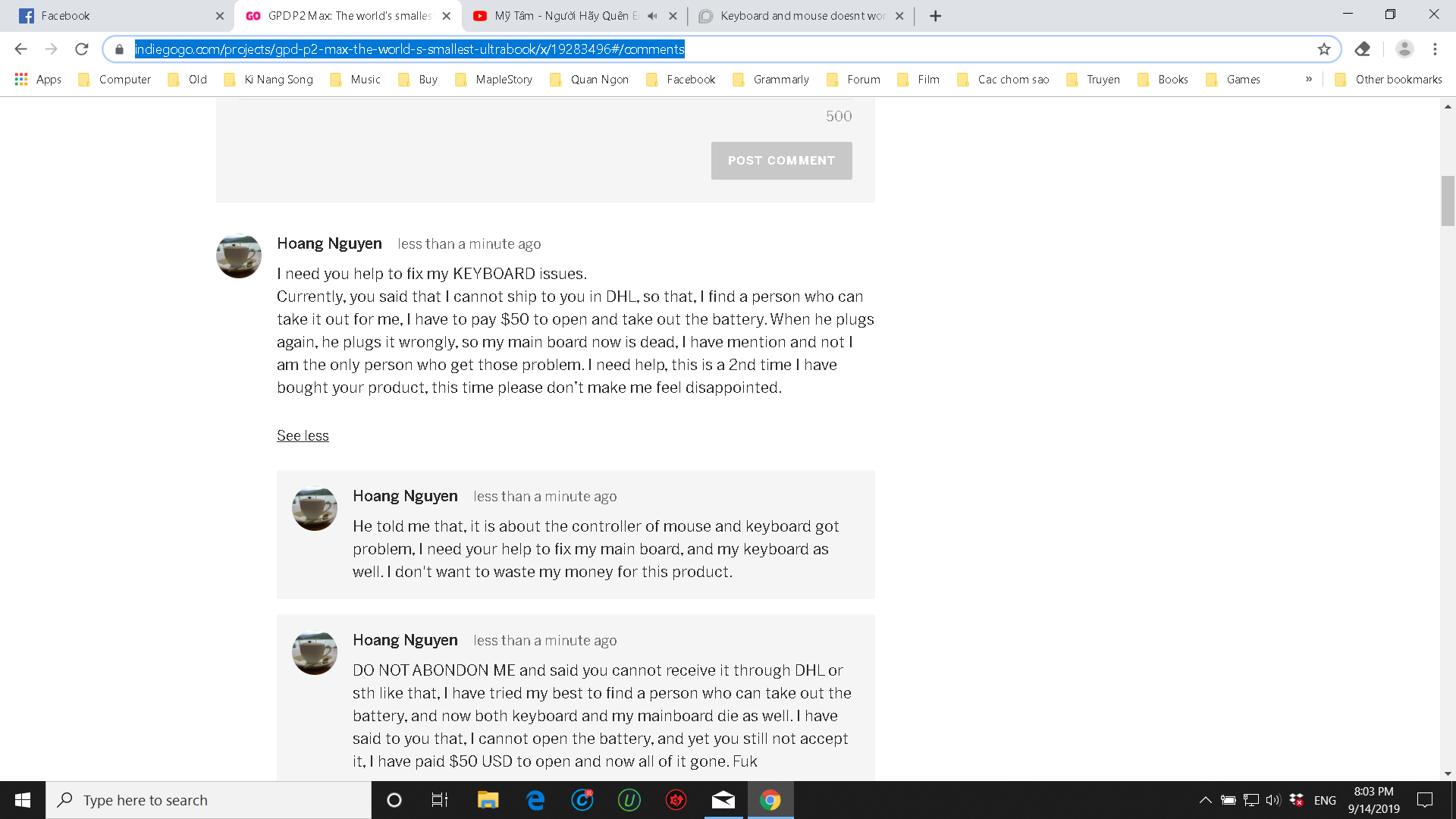When I turn on the PC it took awhile to work with keyboard and mouse
Hi @nev3rmi
We have heard this issue happen before for one other customer.
The fix was as follows:
- Create a Bootable USB flash drive by using Microsoft Media Creation Tool see here: https://www.tenforums.com/tutorials/2376-create-bootable-usb-flash-drive-install-windows-10-a.html#option1
- Download Windows Drivers for p2 max from GPD site here and put on another different USB drive:
GPD-All-WIN10_X64_drivers_V2.zip - Google Drive - Install Windows fresh
I hope this solves your issue as it did for the person below.
NB: Also if your thinking of updating the bios I would avoid BIOS update 0.23 for now as I don’t think its good. I think 0.21 or 0.22 was better and I’m advised today by someone far more technical than me that its currently not possible to downgrade the bios.
Thanks.
So I am the only one got that problem?
I have no idea sorry. We are unofficial user community support not GPD. I am personally aware of one other person who had this issue and it was resolved by a reinstall as I explained and linked the thread.
Hope that helps.
I think this is a problem with driver, when I install the windows alone, I didn’t get that problem … However, when I install the driver completely I got that problem…
Use default windows one if that’s possible.
Is it working now you reinstalled windows?
I did a few times…
when you turn on the PC after shutdown, do you get the same problem as I did? Or just me alone …
I do not get this problem. As I said earlier I only know of one person who got this problem other than you and that person resolved it by reinstalling windows fresh.
If you do clean install and forget about using gpd provided driver is your keyboard and touchpad responding? If so can we resolve this support request?
Many thanks
so after a long shutdown the computer your PC doesn’t take a long time to let the keyboard work properly?
No sorry.
You are alone.
I have the same issue. The keyboard and touchpad do not respond for a few minutes after the machine start up.
The keyboard does not respond with normal typing, but if I hold down the key for a long time, it will be entered continuously after a few second.
This is the hardware problem
I agree, because it’s always happened the keyboard issue and the touchpad issue at the same time.
And this problem also occurs in the BIOS menu.
This problem is not cause of driver nor windows, I think.
Please help me to support my post in indiegogo
I tried to recover machine with GPD P2 Max Windows Firmware 20190703 they suggested, but it did not worked.
I recorded a video of this issue. I will upload it and comment in indiegogo site.
Anyway, this week is Chinese holiday, so they might be not response us. Let’s wait ther response. You are not alone.
Tks you  we will make it
we will make it
Its seems to be holidays till the 15th. So probably they might reply by tomorrow to your comments on IGG.
Let’s wait and see, and I hope your problem gets resolved.
Let hope they will 
I uploaded my two videos on youtube.